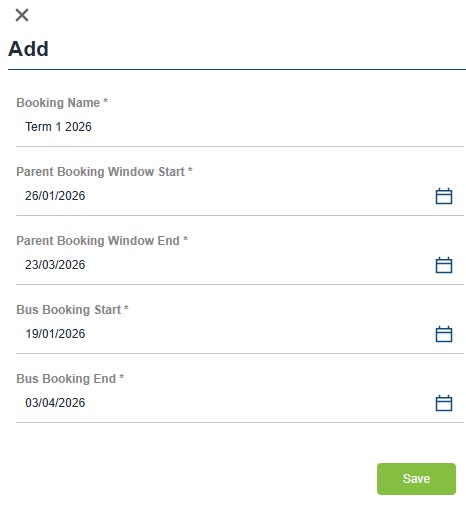To allow parents to make long-term bookings for their children, you’ll need to:
Add a booking window to invite parents to book.
Ask RollCall to turn on the Bookings tab for parents.
Parents can then make bookings through the RollCall Parent App or the Parent Web Portal.
Add a Booking Window for Parents:
Go to Settings -> Bookings
Select blue "Add" button (top right)
Name Booking Window
Select Parent Booking Window start/end date
Select Bus Booking start/end date
Save
Notes
The Bookings tab must be turned on for parents. Contact RollCall Support if you need this enabled.
The Parent Booking Window is the time period when parents can make bookings through the Parent App.
The Bus Booking Window is the time period when bus routes are available for parents to book.
If parents try to book outside the parent booking window, they will see the message: “No Booking Window available.”
During the parent booking window, parents will be prompted to book for the entire bus booking window but can adjust the dates if needed.
Parents can only make a booking if there is an available seat on the selected bus for all dates in their booking period
.Seat availability is determined by the capacity setting of the route.
EXAMPLE 1:
Allowing parents to book on to Term 1 Buses during a two week period prior to the start of term. Term Dates are 22/01/2024 to 28/3/2024
Booking Window Name = 2024 Term 1
Parent Booking Window = Start - 08/01/2024; End - 21/01/2024
Bus Booking Window = Start - 22/01/2024; End - 28/03/2024
EXAMPLE 2:
Allowing parents to book on to Term 2 Buses anytime throughout the term and commencing from the first day of the Term 1 holidays. Holiday commences 29/03/2024. Term Dates are 15/04/2024 to 21/6/2024
Booking Window Name = 2024 Term 2
Parent Booking Window = Start - 29/03/2024; End - 21/06/2024
Bus Booking Window = Start - 15/04/2024; End - 21/06/2024
See Also: Parent App - How to create a booking (AM - morning bus / PM afternoon bus)
Was this article helpful?
That’s Great!
Thank you for your feedback
Sorry! We couldn't be helpful
Thank you for your feedback
Feedback sent
We appreciate your effort and will try to fix the article