New Students and Parents Section
This section helps you decide how to manage student and parent data for the new school year. Choose the option that best suits your school’s setup:
RollCall Bulk Upload CSV
- Choose this option if your school does not have an LMS integration with RollCall.
- You’ll need to prepare a CSV file containing the required student and parent details, which can then be uploaded for batch processing.
- More information on how to upload your student data is available here.
No Update
Choose this option if:
- Your school has an existing LMS integration (to avoid data conflicts), or
- You plan to add future student and parent data later.
- Tip: If you choose this option add a calendar reminder, so it is not left to late.
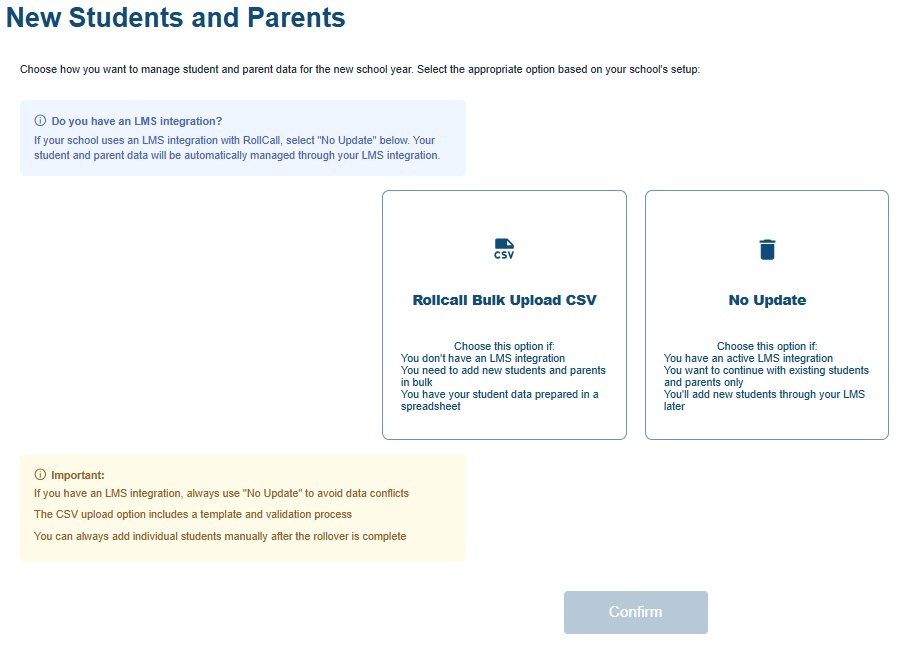
If you’re ready to upload your future student and parent information, follow the step-by-step guide here
Need Help?
If you need assistance with the Rollover, please contact our support team at support@rollcall.com.au
Was this article helpful?
That’s Great!
Thank you for your feedback
Sorry! We couldn't be helpful
Thank you for your feedback
Feedback sent
We appreciate your effort and will try to fix the article