The first step in the Rollover process is making sure your school has the right RollCall hardware ready for the new year.
This includes ordering any new scan media or devices you may need — especially if you’re expanding routes, adding new buses, or planning to use devices for excursions.
Types of RollCall Hardware
Scan Media
- RollCall Branded Tags: generic NFC tokens with the RollCall logo
- Custom Branded Tags: NFC tokens customised with your school logo
- Retractable Lanyard: allows students to attach their NFC token to their school bag
Hardware
- RollCall Driver Device: dedicated GPS tracking scan unit
- NFC Extender: an extension device that enables media scanning at a distance from the Driver Device
Steps for Hardware Ordering
When you select "Start Rollover Process" - Step 1: Hardware displays
This step enables you to order all the necessary scan media (student tags) and devices for the upcoming academic year, if needed.
Scan Media (Student Tags)
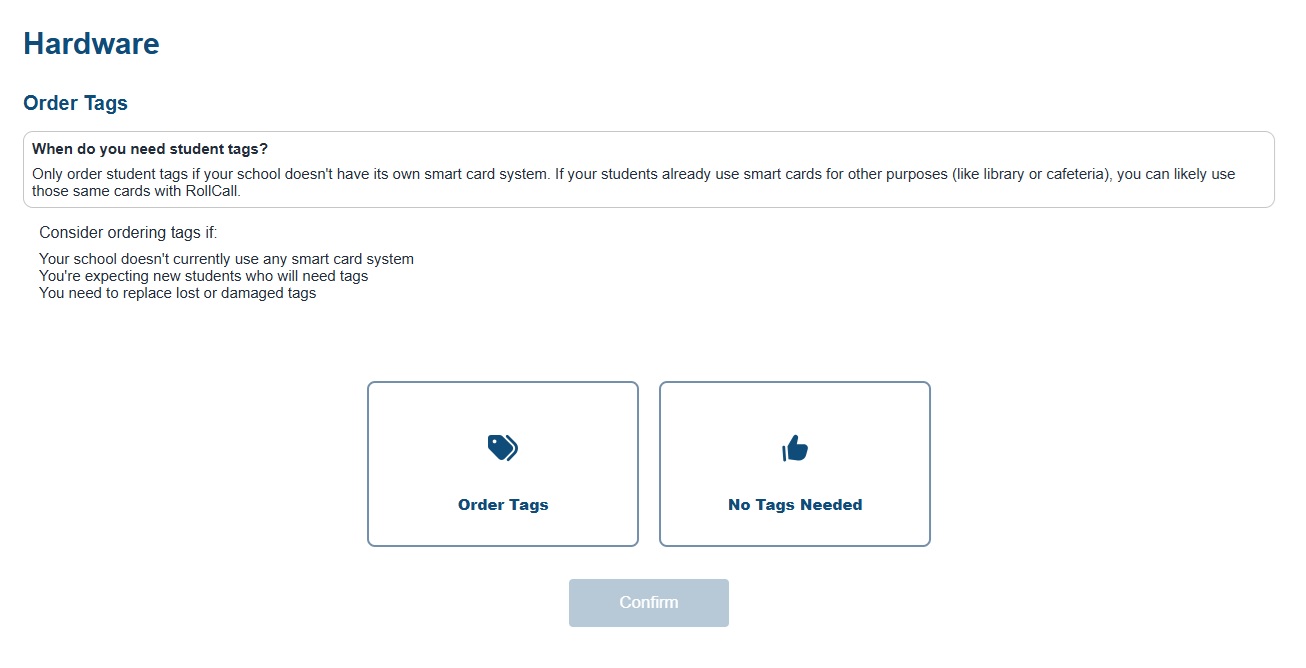
- If you select Yes, you will be redirected to the RollCall Marketplace webpage where you can place an order for any new scan media.
- If you select No, the system will proceed to the next step without any further action.
Devices
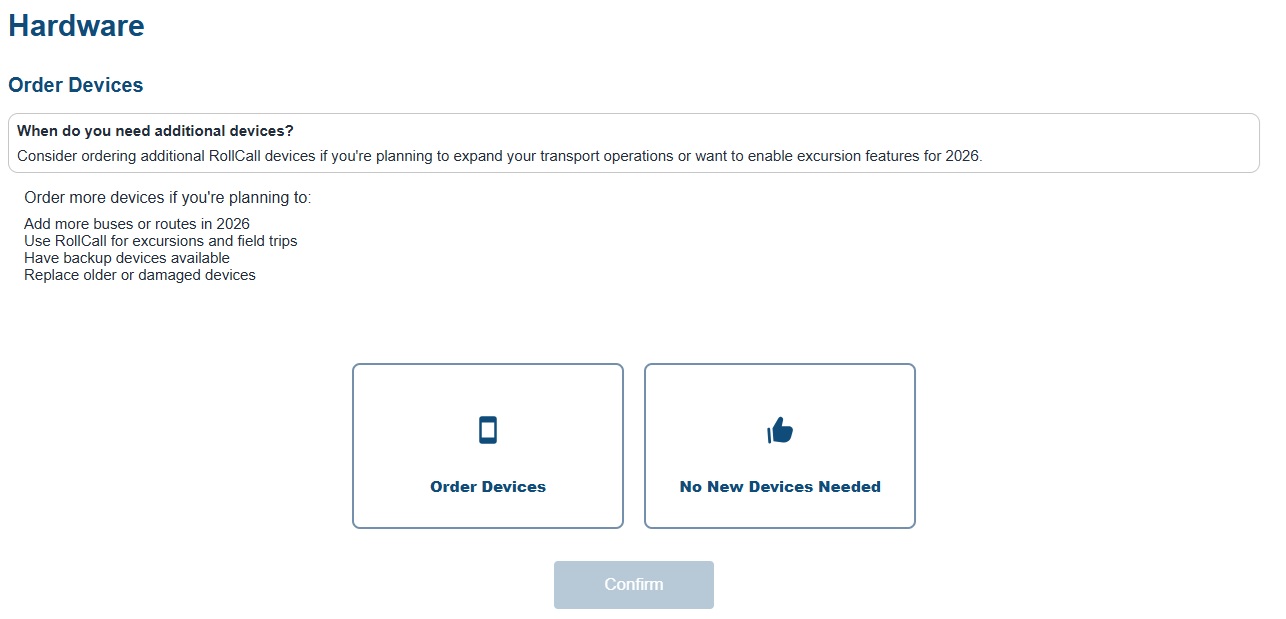
- If you select Yes, your response will be recorded, and a representative from RollCall will reach out to gather more details.
- If you select No, the system will proceed to the next step, indicating that no additional devices are needed.
Next Step -> Routes, Stops and Bookings (booked students) - continue here
Need Help?
If you need assistance with the Rollover, please contact our support team at support@rollcall.com.au
Was this article helpful?
That’s Great!
Thank you for your feedback
Sorry! We couldn't be helpful
Thank you for your feedback
Feedback sent
We appreciate your effort and will try to fix the article